 I thank Belinda for allowing me to translate its tutorials into English Tutorial created by Belinda All copyright   Material 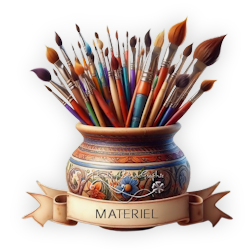 The main tube and landscape are not provided Mine comes from Pink's website HERE Thand you for your work Filters Mehdi - Sorting Tiles Toadies - What are you ? DC Layer - Side Merge Carolaine & Sensibility - CSLDots and CS HLines Adjust - Variations Colors   1 Open a new 1000 x 650 px transparent layer Selections - Select all Take the landscape in JPEG format. Edit < Copy. Edit < Paste in the selection. Selections < Select nothing. 2 Setting <Motion Blur > Motion Blur. 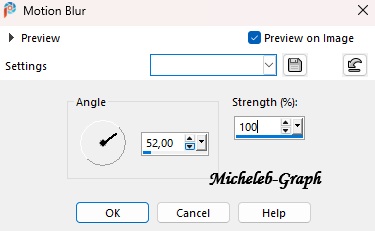 Repeat four more times. 3. Layers < Duplicate. Settings < Blur > Radial Blur. 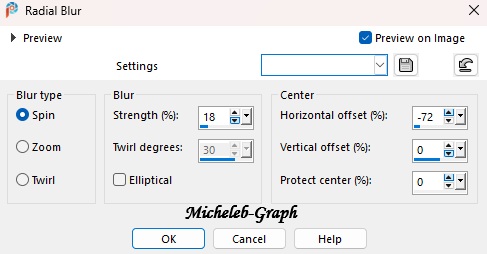 Layer mixing mode: Overlapping. 4 Filters - Mehdi - Sorting Tiles 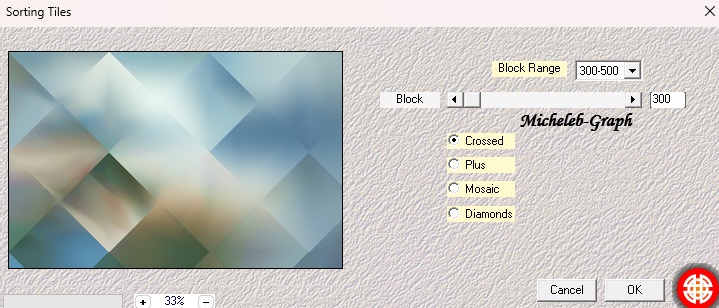 5 Fiters - Toadies - What are You ? 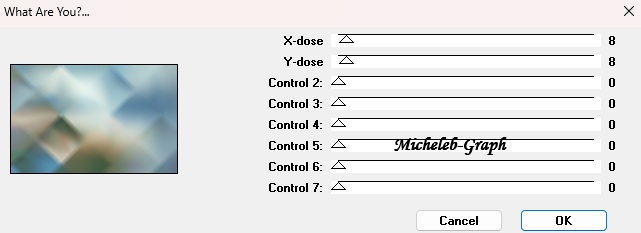 Adjsut - Sharpness - Sharpen 6 Filters - DC Layer - Side Merge 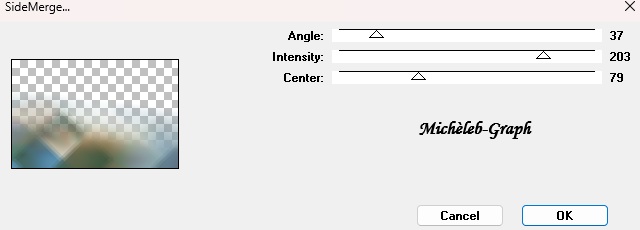 7 Filters - Carolaine & Sensibility - CS LDots 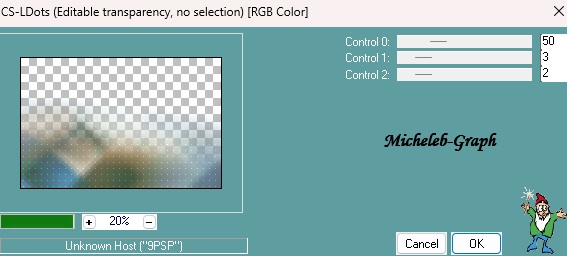 8 Activate the Raster 1. Layers < Duplicate. Effects < External modules < Carolaine and Sensibility < CS-HLines. 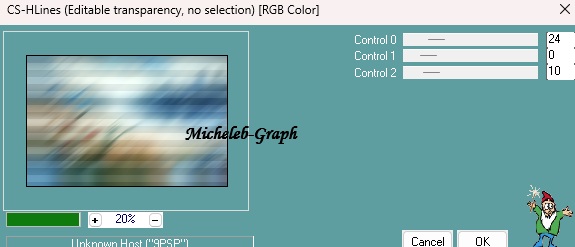 9 Layers - load/save a mask - load the mask from disk 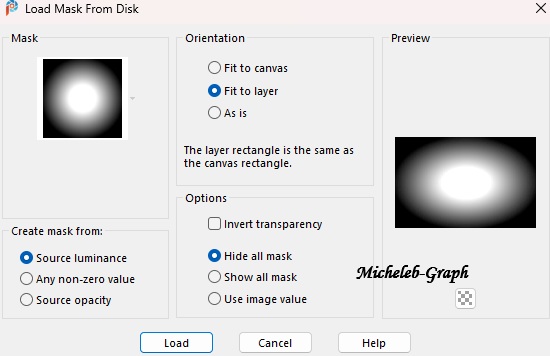 Layers - merge - merge group Blend mode: Light hard 10 Lift the mask-Loreley©BG layer Layers - new layer Paint bucket tool - fill the color layer 1 Layers - new mask layer - a from an image - select the mask from the list 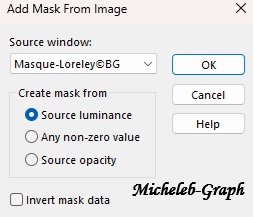 Layers - merge - merge group Layers - rearrange - move to the bottom 11 This is what the bar should look like layers  12 Open and copy your Jpeg image of the landscape Paste as new layer Resize this layer if necessary Layers - load/save mask - load the mask from disk 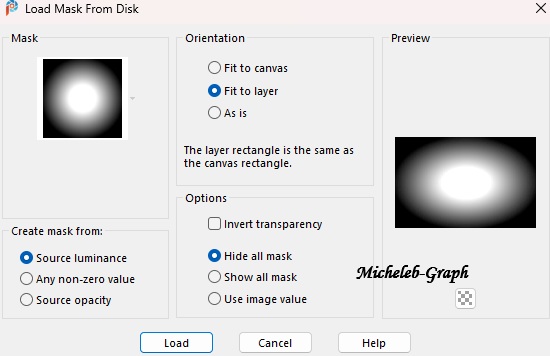 Layers - merge - merge group 13 Object - align - right Open and copy deco1-loreley Paste as new layer 14 Layers - merge - merge layers visible Filters - Adjus - Variations 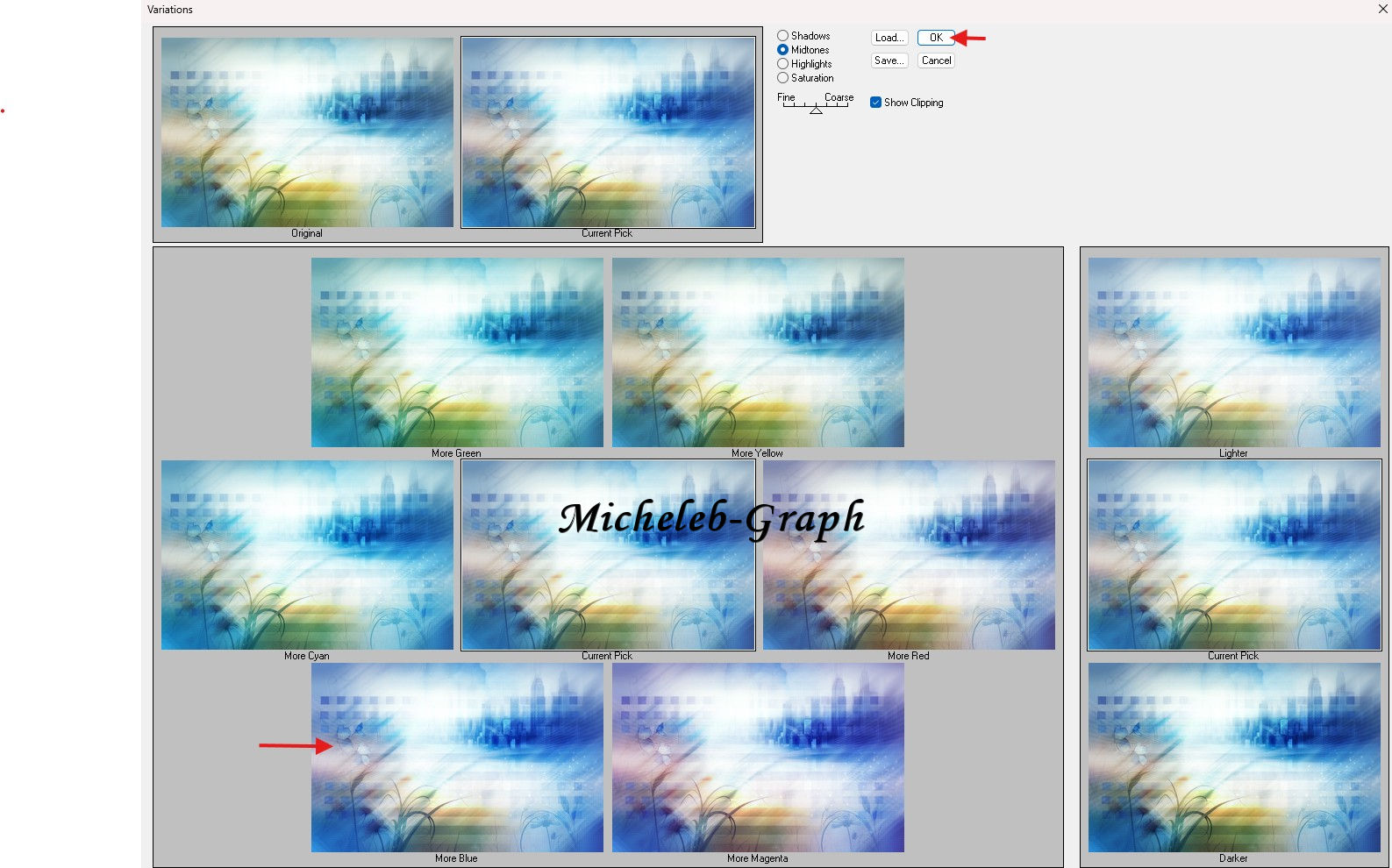 15 Open and copy Deco2-Loreley layer Paste as new layer Select tool (K) Pos X: 16 - Pos Y: -3  16 Open and copy Deco3-Loreley layer Paste as new layer Select tool (K) Pos X: 491 - Pos Y: 174 17 Effects - 3D Effect - Drop Shadow V&H: 1 - 50 - 30 - #000000 The following part will not help you only if you are working with the same tube, or an equivalent tube. 18 Open and copy AI-Tube layer vrouw-2-25062025_Pink-preview or your tube Paste as new layer Image - mirror - horizontal mirror 19 Image - resize this layer to 67% Select tool (K) Pos X: 25 - Pos Y: -2 20 Open and copy Text-Loreley layer Paste as new layer Select tool (K) Pos X: 606 - Pos Y: 523 21 Layers - merge - merge all (Flatten) Open the Loreley Frame Layer Layers - duplicate close the original Magic wand tool - zero tolerance - select the white part in the center of the frame A look back at your creation previously merged 22 Edit - copy Paste in the selection Add your signature add Belinda’s signature Add my signature Translation Micheleb-Graph Layers - merge - merge all (Flatten) Image - resize to 950 px Save as Jpeg  Your creation is complete You can send it to me by email 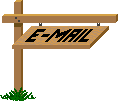  My version  Version of my tester Irene  Gallery Index  Ce(tte) œuvre est mise à disposition selon les termes de la Licence Creative Commons Attribution - Pas d’Utilisation Commerciale - Pas de Modification 3.0 France. |